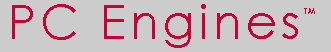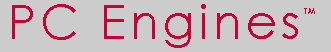| wlm54g23 |
802.11 b/g 200mW miniPCI radio |
|---|
| Status
| EOL
|
| Part numbers
| wlm54g23 = Compex WLM54G 23db radio card, RoHS compliant
|
| Chipset
| Atheros AR2413
|
| Data sheet
| PDF
|
| Connector
| u.fl, compatible with PC Engines I-PEX pigtail cables. Pigtail and antenna
must be ordered separately.
|
| Issues
| Must use WRAP BIOS 1.11 or later to use Atheros single chip solutions.
Old BIOS does not keep PCI reset active long enough.
|
| Note
| Wireless radio cards are ESD sensitive, especially the RF switch and the
power amplifier. To avoid damage by electrostatic discharge,
the following installation procedure is recommended:
- Touch your hands and the bag containing the radio card to a ground
point on the router board (for example one of the mounting holes). This
will equalize the potential of radio card and router board.
- Install the radio card in the miniPCI socket.
- Install the pigtail cable in the cutout of the enclosure. This will
ground the pigtail to the enclosure.
- Touch the I-PEX connector of the pigtail to the mounting hole
(discharge), then plug onto the radio card.
- Use external lightning protection for outdoor applications.
|
| Compliance
| These cards are intended for professional use, not end-user installation.
This card is not CE marked, not for the EU market. Country code is set to
0 (universal), please make sure that your AP software sets the correct
locale to ensure correct frequency and power settings.
|
| Manufacturer
| Compex
|
| Origin
| China
|
 |
| © 2002-2021 PC Engines GmbH. All rights reserved
. |