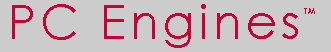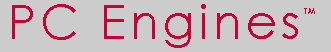| |
cf1slc / cf2slc / cf4slc / cf8slc RECALL |
|---|
| What products ?
| CF cards cf1slc, cf2slc, cf4slc, cf8slc based on the Silicon Motion
SM2232AD controller with date codes of AA25 or later.
|
| What products have been updated ?
| Cards updated with new firmware on our side are marked by a notch on the
front edge. Cards updated at the factory are marked with code K on the front
or side edge.
|
| How to read the date code ?
| The date code is printed on the front edge of the card. The date is encoded
as YMDD. Y = hexadecimal year, M = hexadecimal month, DD = decimal day of
the month. Example: AC07 = 2010 December (12) 7.
|
| Why ?
| Several customers have reported problems with these cards, and after some
trials we were able to duplicate the problem. In some cases write access
can cause data loss in these cards. I expect that this is caused by a bug
in the controller firmware, but the problem is still under investigation
by the supplier.
|
| What about product in the field ?
| If your system uses a read-only file system, and you have not experienced
problems so far, then a replacement will probably not be necessary.
Otherwise you should watch out for failures on file system check or
failure to start up.
|
| Compensation ?
| We can offer a
full refund for cards returned to us, or reprogramming
of your cards with the new controller firmware. Cards will be reformatted,
all data will be lost.
Based on our T&Cs and the slim margin on CF cards, no further compensation
will be available.
|
| Warranty period ?
| We will extend the warranty period within reason to cover any "stragglers".
|
| Alternatives ?
| We cannot offer alternative product at this time. You will have to qualify
product yourself. CF cards by other suppliers could well have the same
problem if they use the same controller. One customer using a major brand
also reported problems. Trust, but verify...
|
| How to duplicate the problem ?
| In our experience this is the most reliable procedure to trigger the problem.
- Install Voyage Linux image using dd or similar.
- Boot up and log in.
- run e2fsck to make sure the file system is clean
- remountrw to mount the file system read-write
- cat /dev/zero > x (wait until the disk is full)
- rm x
- sync
- fastreboot
- power cycle when the message "machine restart" appears
- if the card is flawed, the system will now fail to recognize the
CF card, "No boot device available"
- do another power cycle, system should now boot normally
- run e2fsck again, file system may be corrupted
|
| I want to know more ?
| Feel free to contact us by email.
|
| © 2002-2021 PC Engines GmbH. All rights reserved
. |